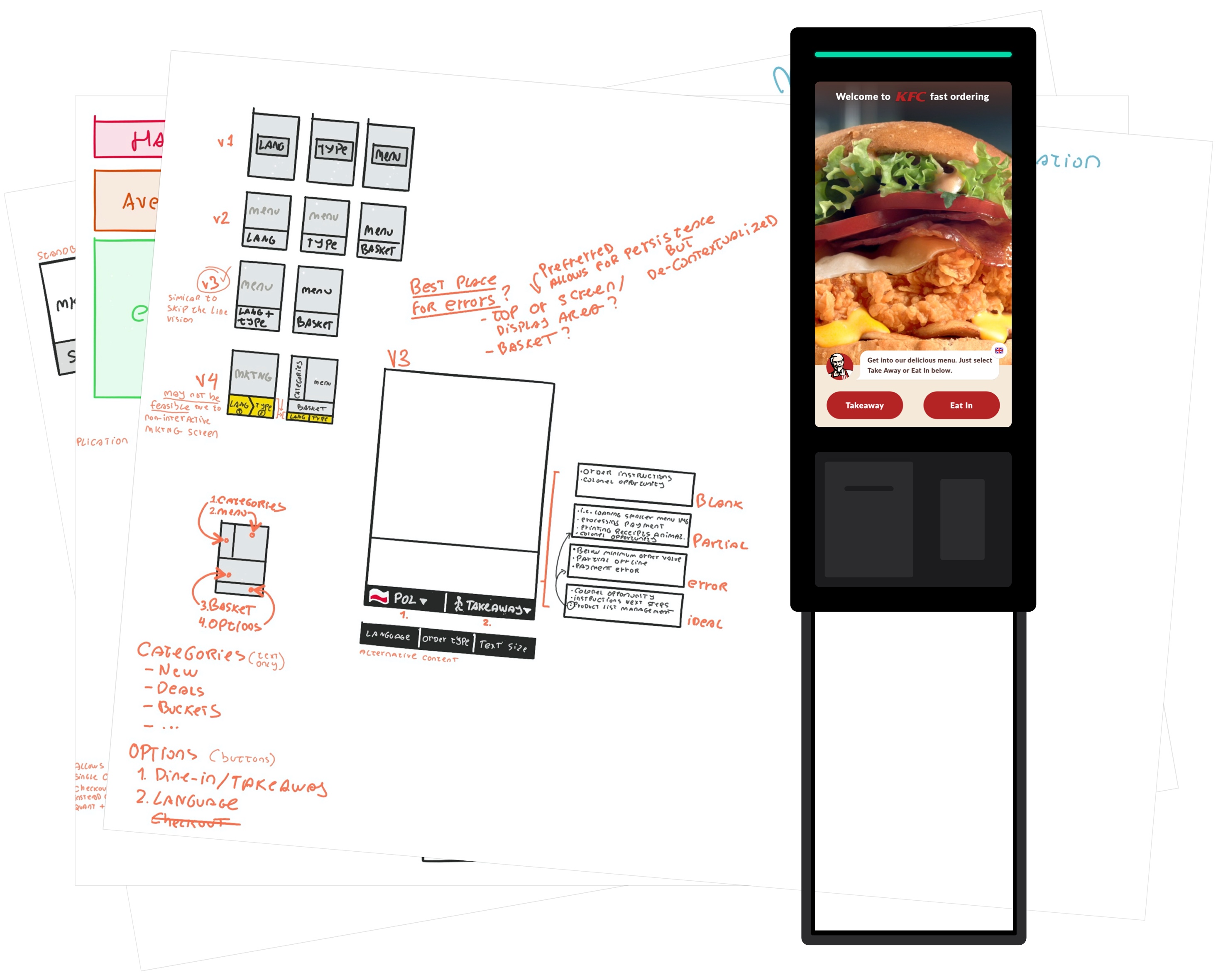So much to do, so little time.
You get up, get ready, go to the gym, get back and go to work, have lunch, and at the end of the day get back home, get ready for the holiday and off you go to the airport, get on the plane, land, go through security, get in the cab, get to the AirBnB, and relax.
You’ve heard of time boxing your tasks, grouping similar tasks, saying no to interruptions, but you’re just so busy that nothing seems to work well or work at all.
I still struggle to achieve everything I want to. I’ve got my main twitter account, an accessibility book, an upcoming design book, and a newsletter to write content for. I’ve got my personal coding projects, design articles, podcasts and articles to read, and more.
I haven’t managed to expand time itself, but I have noticed that on the hypothetical day I described above, I still manage to do a significant amount of work thanks to scheduling.
Scheduling
We don’t live in a vacuum, external and internal factors impact our performance on any given task.
For example, a typical flight lasts more than 30 min, has no internet connection or interruptions. In this context it might make more sense to listen to a podcast than something that involves research as you’ll have no internet but plenty of time to listen and perhaps write down notes.
Scheduling is about working on the right task, at the right time to ensure you make the most of the time you’ve got available.
Productivity is like a puzzle where tasks are puzzle pieces and the puzzle is your time. A puzzle piece slots into many places, but you need to match shape and color if you’re to use all pieces, leaving no gaps in the puzzle.
How to schedule
To schedule your tasks, pick a handful and think about what you’ll need to accomplish each:
- Time: Will you need time to focus?
- Knowledge: Will you rely on something you know or will you need to research?
- Resources: Can you just grab what you need or do you need to prepare/order?
- Dedication: Can it be done now and then or all at once?
- Grouping: Are they all similar tasks or will you need to spend time switching context?
- Habit: Does the task need to be carried out at a place you visit regularly?
- Collaboration: Do I need to do it by myself or can I get help?
- Motivation: Is there a task you’d enjoy doing right now?
Think as well about what each task gives you back, not just in terms of productivity but enjoyment.
Take a break
Up until now, it sounds like I’m advocating for filling in all your available time with a task. Brushing your teeth? Listen to a podcast! Sitting on the beach? Read a book! Are you resting? Don’t rest!
But productivity is also about your mental state, you’re not going to accomplish much if you’re stressed or unmotivated.
Taking a break and going for a walk, playing a game, or doing nothing at all, is as much good use of your time as doing work.
Don’t overdo it, scheduling is about reducing wasted time which causes you to pile up more work, not burning you out.
Tools
Pick the tools that require the least preparation and management from you. Tools that make you more productive:
- Work offline so you’re not always reliant on a network connection;
- Do automatic save, sync, or download so you don’t have to plan ahead;
- Are ubiquitous, you can work on mobile and laptop with feature-parity, or at the very least start on one and finish on the other without having to repeat work;
- Are robust and offer ways to deal with constraints preventing task completion e.g. set location/time-based reminders for when a specific constraint is likely to not be present “Remind me to upload when I’m home”.
Conclusion
Schedule your tasks based on dependencies such as internet or need to focus. Do now what can only be done now, do later what can be done at anytime. Taking time off is important, productivity depends on your well-being. Don’t waste time with tools that require too much of you, pick the ones that work anytime, anywhere.
Ping me on twitter or email if you found this useful or have any advice for me.