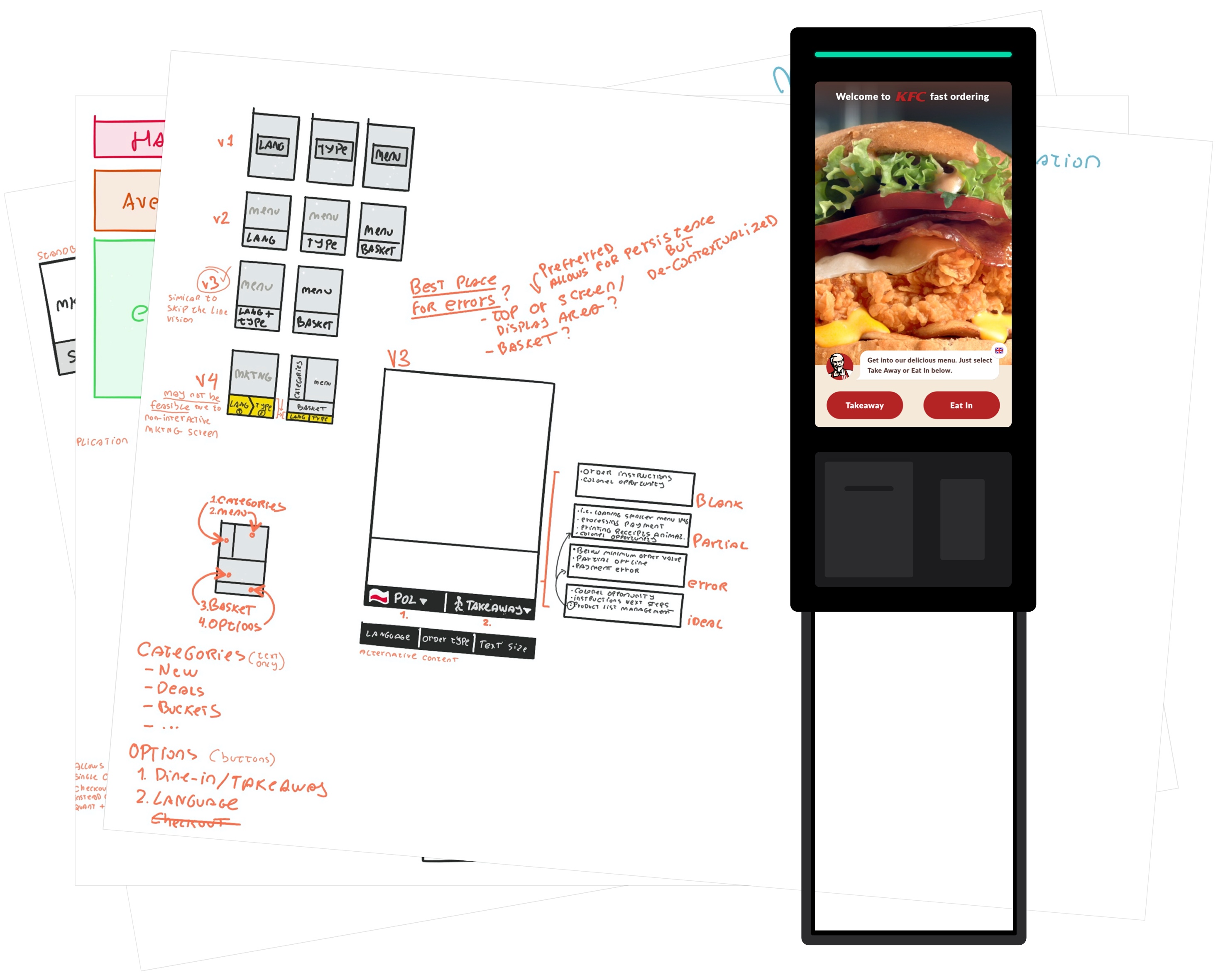This part 2 of a series on remote work. Check out part 1 for an intro on remote work, experiences, stats, and more.
GitLab’s remote work handbook is always on my mind when I think of remote work guides, but there are a few other companies who publish guides, interviews and other useful info.
I’ve gone through a few dozen of these (see my intro post), and here’s what I found:
- Remote Scale
- Challenges
- Benefits
- Principles
- Tooling
- Hiring and Staffing
- Onboarding
- Culture (in progress)
- Accountability (in progress)
- Communication (in progress)
- Collaboration (in progress)
- Timezones (in progress)
Remote Scale
You can group companies into:
- Remote with no physical offices or time zone restrictions (typically large mature tech companies, or small shops)
- Mixed with some or most on-site staff: (wide range of companies, this is the messy grey area)
- On-site: none or limited remote work (typically Law)
Some companies further discriminate by timezones and whatnot. Most of the job listings you’ll find restrict remote working to the same timezone or continent, these are typically earlier stage mixed remote companies.
Doist is right when they say mixed remote companies are highly problematic, this is, however, where most companies sit right now (62%, source). And with the recent COVID-19 pandemic, many will be forced into this stage without the proper preparation.
Whatever you do, prepare, and be mindful of the challenges.
Challenges
- Physical and Mental Health
- Work/Life Balance
- Distractions
- FOMO
- Time zones
- Accountability and Recognition
- Tooling
Physical and Mental Health
One of the biggest challenges is maintaining your physical and mental well-being (especially for extroverts).
It’s easy to stay home and not get the exercise you’d naturally get when commuting, or simply stop doing physical exercise due to inertia. This can set in quite quickly and the trick is to:
- Join a gym, especially one with a penalty for not attending classes. Sounds bad but you’ll feel guilty for not showing up, and the penalty will scrape you out of bed.
- Run and join a running group like Parkrun or your local running group (search Meet-up or Eventbrite, ask around): running is the cheapest and most versatile physical activity you can do outdoors, as long as there’s a bit of space.
- Put on your shoes, it’ll make a massive difference psychologically, it’s all about mental models and reducing friction by doing baby steps: shower, dress up, then go out. Even if you work at home, go for a 10 minute walk to start the day.
- Hobbies, take a break, do something else other than work
- Set a schedule, none of the above will happen if you don’t set a broad schedule, I find going to the gym in the morning (can’t get penalised!), really starts my day. I naturally have to shower and get dressed afterwards, and it all snowballs into getting ready to work, lunch break (either eat out or go for a walk and eat home). This submariner has more tips.
- Chat, use water cooler channels (#books, #games, #films-series, #pets) to chat with people at work, about things other than work. Video chat with coworkers, friends and family more often.
- Mr Rogers, video chat, pair with 1 or 2 other random people, perhaps from the same water cooler channel, and chat for 15 minutes.
- Video and screen share, chat works but also try and reach out to people and collaborate on your work (saves you from talking about the weather), or do certain ceremonies like stand-ups on video (as well as text). Try Netflix Party out with other people.
- Use mindfulness apps 5 minutes is all you need. Headspace has recently made more content available for free. Or the Breathe app if you have an Apple Watch.
Work/Life Balance
Another big challenge when working remotely is to learn to disconnect. People tend to work for longer hours when working from home, coupled with fewer distractions, this leads to higher productivity rates, but it also leads to burnout.
- Set working hours, and stick to them. It’s hard but it’s a slippery-slope to working from 9-5, to working 8-8. Separating your place of work and living helps a lot, try a co-working space, there’s plenty and the average monthly fee is $100 USD, there’s usually hot and dedicated desks, hot desks are usually good enough to stick to a routine. In London there’s options like AndCo that offer a variety of venues for a low monthly fee. (Use code: ANDCOREMOTE when signing up via the app or website for 50% off monthly membership for 12 months).
- Prioritise, this is a general good practice, make a list, ideally with someone else to get some face time, share it for keeping yourself accountable, and work through it. You can use tricks like 2 small tasks, 1 big task, to ensure you’re making progress to motivate you but still deliver the larger chunks of work you’re not as keen on and require more energy.
- Set an example, don’t stress about your working hours, no one does good work when they’re tired, but also this doesn’t mean you should work every other day for 3 hours if you don’t need to. Share your working hours with other people, don’t reply outside working hours and set limits on your phone for work websites and comms, and if you see someone doing the same, encourage them.
Distractions
Another top challenge when working remotely, especially when at home. For this one, if you can’t focus at home, get a co-working space or briefly go to a coffee shop or similar. I’ve changed over time, but it used to be very easy to just pop into the kitchen, raid the fridge, get some nuts out of the cupboards, eat a banana. It also helps you’re working on something you enjoy, so use prioritisation to help you get back to focus by jumping into a smaller or more enjoyable task for just a bit.
FOMO: Fear Of Missing Out (what others are doing)
This is a funny one, some people report they feel like they’re missing out when working remotely, very typical for mixed remote companies. You miss the chats going on in the office, when you finish a call, you know people will keep talking as they leave the meeting room and head over to their desks.
The solution here is for the company to adhere to the principles of documentation-first, transparency, feedback, and inclusivity in general.
It’s not just your responsibility to seek out everything within the company that impacts you and where you can help. Inclusiveness (and diversity) is a team effort that benefits everyone, you don’t know what you don’t know.
Strategic frameworks like North Star and OKRs also make visible the higher-level company status and focus everyone’s effort on a smaller, more impactful set of activities. One-pagers help with documenting the work, key people and their responsibilities, and more (e.g. a decision log).
Water cooler channels, Friday town halls, and activities like Mr Rogers help you connect with people you otherwise wouldn’t. Oftentimes I learn something designers from other areas of the business are doing through our regular design hangouts, I’m also guilty of joining as many Slack channels as I can and scan through the All Unread section. The trick is to do this on dead time like when you’re walking to somewhere, and set Slack reminders so you don’t need to reply straight away if you see something interesting.
Time zones
These can be both a challenge and a benefit.
Documentation and clear handover either through documents or video during overlapping working hours have worked well for me in the past when collaborating between UK/Mexico (Δ6 hours).
Some companies use it to provide 24/7 customer support, Microsoft used it to speed up development of Internet Explorer by coordinating work between US and India.
Embracing documentation and asynchronous communication will easily get you through this.
Slack is also great at notifying you when you’re messaging people in other timezones, and you can peek at someone’s timezone and availability by looking at their profile.
Accountability and Recognition
This is especially important when in the early stages of a remote company and people still don’t trust remote won’t have a negative impact on productivity.
- Stand-ups: every morning or end of day, either through text on a stand-ups channel, or a video call. This keeps everyone in sync and it takes only a few minutes. The general recommendation is for your company to default to async communication, and thus stand-ups should be done in written form, but maybe weekly and especially in the beginning try and do them through a video call.
- Over-communicate: let people know what you’re doing through stand-ups, and whenever you make significant progress or need their input. Don’t expect an immediate answer but don’t work alone.
- Measure outputs not input: use North Star and OKRs to measure the impact of your work. Do less but more impactful work, don’t fall into velocity, lines of code, or hours worked traps as they don’t accurately predict the success of your company. Often they achieve the opposite because people will manipulate those metrics (read Accelerate or Vanity Metrics). Let people work at their own pace, on the right things, and push your company forward, not tick some feel-good boxes.
Tooling
I’m including this here but it’s really not a challenge these days. The tools we’re already used in the office, are the same tools you’ll need when working remotely.
You should already be familiar with Slack, Zoom, Trello, Apple Notes, and if you’re not familiar with Miro, I’d recommend as a replacement for whiteboards.
You may need to fill a gap or two, but it’s the least of your concerns. See the tooling section for more info.
Benefits
- Hiring
- Retention
- Productivity
- Costs
- Work/Life Balance
- Diversity and Inclusiveness
- Catalyst for Good Principles
Hiring
Remote jobs are a scarcity, but demand is through the roof.
In Buffer’s 2019 survey, 99% said they’d like to work remotely, in GitLab’s survey, 62% respondents said they’d consider trading their current on-site job for a remote one.
Yet, on the supply-side, a 2020 survey by GitLab found that only 26% of the surveyed companies are fully remote, with 12% only allowing for remote workers in the same timezone, 37% offering mixed-remote, and 25% tolerate but don’t encourage remote work.
Hiring remote staff also broadens your market, and with location-adjusted salaries [1][2], no real estate to burn money on, it may be a win:win for employer and employee.
Retention
Remote staff are happier and enjoy working at their pace, having more time to care for their family and do chores, and have a better work/life balance after their adaptation period (provided they don’t fall and get stuck inside the traps mentioned in Challenges).
Retention rates for remote staff are 25% higher.
Productivity
The stats show managers are mostly concerned about employee productivity (82% said so).
Surveys report that 82% of remote worker managers worry about the productivity of their direct reports, however, research suggests (1 2 3 4) remote workers are 13% more productive, work for 9% longer hours, are happier, and 50 more likely to stay with the company.
First, the reason people are more productive is because even though it can be challenging at first, it’s easier to get into focus, and avoid meetings by communicating through text by default, when it’s convenient for them, not when they’re mid-work. But one of the challenges is indeed burning out if you don’t stick to some rules (see Challenges).
Second, remote workers report 22% higher work satisfaction because of flexible schedules, feeling trusted, less stress, more rest, and no commute.
Don’t read this as “remote workers are automatically and instantly more productive, with no drawbacks or effort whatsoever”. Read the Principles I researched and gathered here, be vigilant for issues in your process and company, just like you would if you were working on-site and making a big change to how your company works.
Costs
To put it simply, real estate is not an issue with all-remote companies. Spending $4000/head/month on office space is not a crazy figure 5 6, you’ll very easily find medium businesses who spend way more than that.
Obviously, money isn’t spent, it’s invested, but if you can get the same or better returns, without investing into office space, what’s not to like?
Plus, on the internet, there’s no occupied meeting rooms, I can’t tell you how many times I’ve had to play meeting room Tetris, but I can tell you it’s a waste of everyone’s time (Is it taken? Is it big enough? Does it have a whiteboard? Is the screen alright? Are there snacks and water?). Even if you’re on-site, meetings are always a last resort 7 8.
Work/Life Balance
Remote workers can better accommodate for parenting, caring for relatives, get more rest, are happier, yielding better retention rates (see Stats).
I believe I’ve said it a couple of times but physical and mental issues are real for remote workers, some people will struggle more than others, but if HR provides the proper training for managers and employees, you’re more likely to get the benefit of a better work/life balance.
Personally I enjoy spending more time with my cat and partner, if I was fully-remote I’d even be able to get a dog or a kitten. Or maybe not wake up at 6am every day to workout and move that up maybe an hour or two.
Diversity and Inclusiveness
For some, remote is the only viable employment option.
For caregivers, disabilities, or chronic illnesses remote is a lifeline.
By hiring across cities and borders, you can be more inclusive and build better products thanks to different perspectives. If you work around Moorgate and I told you no one uses Monzo, you wouldn’t believe me 9 10. If I told you few in the US/UK use maps (people don’t go to new places), and fewer use Google Maps (not better enough to beat the law of defaults), you wouldn’t believe me 11 12. If I told you most people struggle with a task like “Find all emails from John Smith.”, you wouldn’t believe me.
These are bubble-bursting facts, diversity and inclusiveness are not only good to burst your bubble and see the world for what it really is, creating products the majority is truly happy with, it also means not marginalising people.
Catalyst for Good Principles
Adopting remote work is not only an opportunity to review your principles and processes, it’s also a forcing function that can lead you to better working practices like documentation, transparency, and better collaboration. Principles that are common amongst existing mixed or all-remote companies.
Principles
Based on the research I’ve done, and my experience, these are the key principles remote companies should follow, why, and how.
- Intentional Transparency
- Documentation-first
- Outputs not Inputs
- Async-first
- Listen and Feedback
- People
- Iteration
Intentional Transparency
Trello, Slack, GitLab and others follow this principle.
It’s about working out in the open, not talking in private documents or channels, asking for feedback to ensure there are no missed unknown knowns (things people inside your company know, that you don’t).
Activities like RFCs are key to of how the internet and its supporting standards came to fruition (and stilled). The process is extremely remote-friendly and inclusive, it costs nothing to broadcast RFCs into dedicated channels or email subscription lists (engineering, leadership, design, etc), Zapier does something like this.
And as I’ve said before, as an individual contributor, you also want to make sure you keep others informed.
Leadership often feels like a small number of people can make decisions faster, remember, decision speed and quality are things to be mindful of.
More info on transparency in Communication.
Documentation-first
Documentation is vastly underrated. We default to ephemeral communication and decision-making, especially when on-site. We’ll have a quick verbal chat or meeting, we’ll do a quick Slack chat, and reach an agreement. But verbal in-person and Slack chats are lossy, ephemeral information.
The issue is that you end up repeating the same information to others, and yourself over time. Information is lost and figuring out why someone made a certain decision is impossible, so you make a quick call, and later realise why that person had made a different one.
New or existing staff, when getting acquainted with a problem, have a harder time understanding the systems they’re interacting with when there’s no documentation. Churn also becomes a bigger issue as departing employees take part of your company with them.
We default to no documentation, and mistakenly assume documentation needs an expensive dedicated resource, and that it will all be done upfront.
The key is to change your process so you naturally document your work, with no added effort, and over time.
In product, you can adopt one-pagers for documenting your work. What’s the problem you’re solving, what were the tradeoffs you were aware of, what were the key decisions, key stakeholders, and more.
With meetings, start by avoiding them to begin with, and use written async communication which is naturally documented, but store it in a visible area, as well as Slack/Email. Information is useless if it can’t be found. The best way to find something is to have a single source of truth. Write agenda, minutes, actions in Dropbox Paper, Google Docs, Confluence, whatever, as long as you don’t use all three simultaneously.
In design, document your work, its behaviour through flows, the requirements through requirement docs which include what you’ll include in the first release, but also what you decided that was out of scope. Do it in a structured way, perhaps through example mapping, BDD, or similar. I find doing so before jumping into creating mockups or prototypes really helps identifying gaps and re-doing work down the line. Goes without saying, you can and must validate your work internally and externally before you mockup or implement. The artefacts you create from example mapping or BDD will be useful for managers, developers and testers. Don’t do single-use, throwaway documentation.
Leadership and management must also document their strategy work through reusable outputs like North Star worksheets and software that can be used for tracking like Miro, visible to anyone, at any time, on-site, or remote.
GitLab follows a mindset of “If it’s not in the handbook, it doesn’t exist”. Their handbook covers everything from company values, to comunication, making gifs, and inclusion and diversity.
GitLab’s 1000-strong all-remote staff work in the open, you can see the work of design, people, and a lot more (but not everything).
Information is power isn’t that what they say? It already becomes outdated with time, so make sure it doesn’t get lost as well.
Outputs not Inputs
I feel like I’m just writing good product development principles, but here’s why this is important to remote companies.
The main concern for remote employee managers is productivity. The main benefit of remote workers, for employers, is… productivity.
When people worry about productivity, they come up with metrics like velocity, hours worked, tickets closed, and many more. These are called vanity metrics because they have no impact on the success of the company, you may think they have, but I can assure you, that if you have a very productive, 12-hour/day, perfectly time-tracked team, working on the wrong things and with managers breathing down their necks, you’ll go bankrupt.
I’m not saying this because I read it somewhere (you can find those stories if you want), I’ve observed this multiple times. I’ve seen people being rewarded for creating something no one found useful and wasn’t helping to close deals, but their velocity was amazing and they worked on-site. I’ve seen people optimising the metrics for their own team (deals closed, revenue numbers), leaving the rest of the company to pick up the pieces, scrambling to deliver the impossible, and eventually churning, which didn’t help the company.
Long-story short, remote employees value flexible schedules, they also reciprocate trust and are more productive than when working on-site (that may be due to lost time commuting, or poor company principles built over time in the absence of a catalyst for reviewing those principles).
When you properly implement a framework like the North Star, OKRs, or both, when you know what people should be working on, when you allow focus to happen, enable cross-functional collaboration, and focus on the outputs of your team and measure how they’re pushing you forward, you stop worrying about people’s schedules or if you can trust them or not. The proof is in the pudding.
This is a big ask for a company though and I understand and sympathise with that. Start by reading up on customer-centricity, look at the North Star Playbook, Lean UX, Accelerate, Sense & Respond. It does not matter if you’re B2B, B2B2C, B2C, sustained and increased revenue always comes from providing value to the end-user. The sales process may change, sure, but your direct customer doesn’t generate money out of thin air.
Async-first
Remote isn’t on-site, it just isn’t. When working on-site you default to synchronous communication, when you transition to remote, the tendency is to maintain that preference.
Communication preferences change when you start doing any form of remote, and that’s a good thing. This is yet another principle that can be applied even if you’re an on-site company. Remote is purely a catalyst.
The issue with synchronous communication, such as calls, meetings, even with an agenda and documentation, is that they’re a) time-bound; b) limited to a small group of people; c) require everyone’s focus; d) it’s a solution for way more problems that it’s appropriate for.
Time-bound
Meetings and calls are short-lived events: meeting rooms run out, working hours elapse, and people get progressively exhausted after 20 minutes.
When you have a limited amount of time to discover, think, and decide, you’re more likely to rush and make a poor decision. Just a couple of weeks ago I was involved in a lengthy discussion involving a lot of unknowns and trade-offs. The meeting this discussion took place in came to an end due to exhaustion and end of the working day, this led to a decision to be made there & then, purely because we ran out of time. Can you imagine, months or years later, someone asking “How come this was done this way?”, and the answer being “Oh we ran out of time and made a call”.
Asynchronous, digital discussions don’t inherently lead to this outcome, you can start on one morning, and control when you end the discussion and make a decision. If uncertainty is still high, you can prolong the decision-making process. When you’re finished, you can go back and read what was said and by whom. Because of the digital medium, you can even run anonymous polls if you wish to limit the number of options and time.
Limited exposure
With physical meetings, spatial constraints limit the number of people involved. This causes siloing. Siloing is natural to any organisation, and it often prevents you from leveraging the available talent within the organisation (wisdom of the crowd).
Unknown knowns are the facts and skills, the value within your company you’re not aware of. Or maybe you are aware but forgot about, or consciously excluded because you feared it would delay the decision.
With techniques like Request For Comments, Slack threads with channel mentions, Git Issues or Mailing Groups, you’re not forced to a specific time frame. You’re in control of how long the decision takes to be made, and you can expose who you want, without impacting the decision lifecycle.
Physical constraints are a bitch but you can choose not to be their bitch (am I glad I’m not the voice of any company).
Costly Focus
A common advice for meetings is knowing when to cancel them. GitLab recommends declining meetings without an agenda, Julie Zhuo (Facebook VP Product Design) has written extensively about analysing and valuing her time.
When you use 5 people for a 1-hour meeting, you’re using 5 hours of work, or more if you account for loss of flow.
Asynchronous communication doesn’t yank anyone out of their flow, nor does it force anyone to participate. Writing requires more thought than speech, so you naturally end up thinking before you “speak”, and being clearer and more concise. Written communication is a skill that remote workers must develop.
Be mindful of what you intend to ask from people and how you plan to do it, be clear about it.
The Golden Hammer
When you have a golden hammer, everything’s a nail.
Synchronous communication has its place. When you’re discussing something that can be ambiguous in written form, when you’ve got an urgent matter, when you need to build rapport with someone, or you need to diffuse a delicate situation are some of the valid reasons to have a synchronous meeting.
Other times you may instead of a meeting send an email, a chat, a prototype, a document, a scribbled note, a screen recording, a comment, or a conversation thread.
Remote or not, think, before you opt for a meeting or call with someone.
Listen and Feedback
Working remotely, you’ll find yourself using written communication more often. Despite its benefits, one downside of written communication is that it can leave room for interpretation.
Ambiguity signifies there’s gaps of information, people tend to fill those gaps with incorrect assumptions or negative feelings, that’s just the way we work and it’s called the Horn Effect furled by our Negativity Bias. It’s our tendency to focus on negative emotions, either due to our own insecurities or past events, and allow our judgement to be emotionally-driven.
To counter that, we should try and find empathy through Hanlon’s Razor: do not assume malice when it can be attributed to innocent reasons (they’re a bit rude in their description, I’ve softened it a bit).
Regardless of what communication method you’re using, or if you’re onsite or remote, empathising with each other is always beneficial to collaboration and everyone’s well-being.
But listening starts by giving others the chance to express themselves.
Even on a supposedly less ambiguous in-person conversation, you may hear things that don’t sound right. When this happens, make sure you feed back to the person what your understanding of what they said is.
For example, when someone surprises you by saying “We should stop doing X”, your understanding of what X represents and implications may be different from what the speaker intended. It takes a lot of practice, but once you do it a few times you’ll realise the difference it makes to confirm what you heard. Maybe the person meant a different X, maybe they meant to stop it just for the day or certain situations, instead of forever.
Another reason to listen and provide feedback is when the intent is clear, but you disagree with. Other people can’t read your mind, and in a work context, your input and feedback is always valuable to others. Even if the decision doesn’t change to match what you believe in, others will be aware of your concerns, and in the future, may do things differently, or you may find others feel the same way but hadn’t expressed it themselves. When you work remotely, your contact points are limited, staring angrily at Slack won’t let other know you’re upset, and as a participant on a video call, people may not be looking at you directly. Speak up.
The same principle applies to more delicate topics. Recently I worked with someone who was not exactly a team player, and was 200% Hanlon’s Razor, meaning a lot of things were a negative for this person. I’ll be honest, I’m not 100% angel, and eventually I lost stamina on my empathy muscle. But for a year or more I tried listening, explaining my disagreement, and providing a better course of action. I think that’s the best course of action, and for delicate situations, escalate communication to a synchronous video call, or in-person if possible. If it gets quite bad, find a neutral mediator.
Mistakes: everyone makes them. Sometimes it’s quite clear when someone’s made a mistake. Say you’re working with another person and they don’t follow the proper process, don’t place the document in the right place, spend too much time on a prototype, don’t cover all the information they should, or uses the wrong language when speaking to a client. There’s not much else I haven’t said above that’s not applicable here, ask if they’re aware of the mistake, and make sure you provide your feedback in private, public shame is never justifiable. Also don’t make a big deal out of it, and make sure you don’t just provide negative feedback, mistakes are a small part of the work, often people should be praised for their aspirations, tenacity, initiative, or doing something they haven’t done before.
I’d recommend to keep Hanlon’s Razor in your mind, and read up on Nonviolent Communication.
Enhance written communication on Emails or Slack with emojis, they make a difference, ask Zapier.
If you don’t wanna be disturbed, change your Slack status, enable Do Not Disturb, or explain to people you need some Tree Time and that you’ll be available soon.
People
It goes without saying that caring for people should be part of any company’s principles, values, whatever you want to call it. It should be on your priorities.
Pay special attention to physical and mental well-being not just if remote is growing within he company, but also for new starters in all-remote companies.
Surveys across the years suggest work/life balance and burnout is common amongst remote workers. But all-remote, 1000-strong companies like GitLab also suggest you can overcome that challenge and continue scaling up.
The Challenges section already contains details about this challenge and solutions to overcome it.
Ensuring staff get training and support is crucial.
Craft your culture so that people know how important it is for health and productivity to have a routine, and setting boundaries such as working hours, or differentiating between work and personal spaces. Culture can’t be set and forgotten about, it has to be encouraged. Some companies employ discretionary bonuses for individual or groups that embody company values. One of the reasons remote workers work for longer hours is because statistically they have higher job satisfaction, so they just keep working to their own short-term pleasure but long-term detriment. That is something very close to me. I burned out as young as 20 whilst working on my final school project, and a couple of times since.
In a mixed-remote company, it’s also important to follow rules like one-remote-all-remote, meaning that during calls if one person is remote, everyone is remote and dials in from their computers in the office. This means everyone has the same experience, leaving no one behind or under-represented. It’s easier to end the call without thanking the minority of remote participants if you’re not remote for example. Equally, if the majority is remote, it’s 10 video streams versus one. It makes it easy to ignore the on-site video stream with tiny or no faces, and start chatting between each other.
I write a bit more about people and culture in the Culture section, including details on retreats.
Iteration
Yet another principle plucked out of good product development.
Your company is in itself a product, you can measure the processes and tools that do not work, and act.
Sensing without action, and action without sensing, is pointless. It’s probably easier to see what’s not working within the company without much effort, maybe you’re tripping on the OKRs, maybe no one’s happy or engaging in planning meetings. Acting on issues is more often forgotten, it’s not common to have a team doing retrospectives like clockwork, and doing nothing about the issues raised. I’ve seen this in agencies as well as product teams.
As a company dealing with a hard transition to remote, a working mode that’s not yet the norm, you will find issues. Hopefully this content will save you from experiencing those pains and proactively avoid them, but you’ll have other issues within the company, projects, teams, process, that you’ll need to act on.
Iteration doesn’t start with awareness and end with action, you need to understand how to evaluate your actions and on which time scale you should do so. That will depend a lot on you, the only advice I can give here is to be mindful that iteration is a loop, it’s not fire & forget, but sensing, responding, and looking back to evaluate if you made the right decision. You’ll fail quite a few times but it’s the knowledge of your failure that prevents you from repeating it in the future.
I find the taxonomy used in the North Star framework very beneficial to a culture of iteration. Action stages are named to reflect diminishing uncertainty, you “try” some “bets” and “review” the to evaluate the outcome of your bets. It requires some humility to acknowledge you may not be right all the times, and courage to actually very and accept that.
Tooling
Overall your apps and services will fall under these categories:
- Internet access: wifi (never rely on shared wifi), mobile hotspot
- Screen sharing: Slack, Zoom, iMessage (yes, free 1:1 interactive screen sharing)
- Voice/Video call: Slack, Zoom, Hangouts or Meet or whatever it’s called this week, FaceTime, Skype
- Realtime chat: Slack, Twist, Microsoft Teams
- Shared docs: Microsoft Office, Google Docs, iWork
- Shared files: Google Drive, Dropbox, iCloud
- Interaction Design: Abstract, Figma
- Pair Programming: Slack/Zoom screen sharing, VS Live Share, iMessage screen sharing and similar, Remote Desktop software, shared terminals.
- Collaboration: Miro, GitHub, GitLab, BitBucket
- Polls: Polly.io
- Workshopping: Miro, Zoom Breakout Rooms (split attendees into smaller groups)
- Workflow: Trello, Jira
- Legal: HelloSign
- Support: HelpScout, Zendesk
- Timers: any pomodoro app from a store that has apps
- Note-taking: Apple Notes, Google Docs, Dropbox Paper, Notion
- Security: macOS FileVault and windows equiv, 1Password, OTP Auth, VPNs, MDM services like jamf
Industries where video editing is done by contractors, on expensive company-owned hardware, may need some extra work.
But overall, tooling is the least of your worries, there’s no tool you need for remote you’re not already likely to have interacted with or using already.
The Zapier software toolchain includes: Slack, Trello, GitHub, 1Password, Google Docs, Zoom, HelloSign, Help Scout, and an in-house Reddit-style board.
Trello uses a similar stack, with the interesting inclusion of Headspace for mental health.
Doist has published a really nice Pyramid of Remote Team Communication Tools, where tools are grouped by synchronous or asynchronous nature, and include examples of when to use each.
Hiring and Staffing
There are certain traits beneficial to remote work.
I personally believe in learning and teaching on the job, so I wouldn’t triage based on the presence of these traits alone. When I hire designers, seniority plays a very small role, often I actually see more desirable traits in juniors: excitement about the job, awareness of fundamental principles, and open to giving and receiving feedback. Zapier claims to give no importance to resumes, focusing rather on how individuals think and act through hypothetical job-related scenarios.
Having said that, here’s what is beneficial to you as a remote worker:
- Willingness to use modern collaboration tools such as Slack, Zoom, Miro, Google Docs, Trello, and others
- Be willing to work independently and manage your own time
- Good written or oral communication skills
- Willingness to learn and adapt on the job
Zapier claims to have found the best matches to come from a freelance, contracting, or startup background. Interesting to hear but it would be unfair (illegal) to exclude people based on this. I’m also conscious about some of these traits may unfairly exclude people. Something to be mindful of.
For employers, the biggest change is the typical on-site stage of the recruitment process but don’t worry too much about it. You can still evaluate candidates successfully through a video call, earlier stages of the process, and final reference checks. Hiring always incurs a level of uncertainty, hence the trial stage of any contract, but uncertainty is something you have to deal with.
Next, do not miss the Onboarding section.
Compensation and Regulation
The talent pool available to remote companies extends beyond viable commuting distance radius. I’ve written about how a larger talent pool supports a diverse and inclusive culture, others have written about why this yields better business and social outcomes. There’s also a calculator for the ROI of remote work.
Remote companies often pay a local rate. For exactly the same role and seniority, someone living in Brighton, UK won’t get paid the same as someone living in San Francisco, USA. This is fairly controversial because often we see compensation as a measure of value provided to the company. The reality is a bit more complex and GitLab does a good job at explaining that. It’s worth noting that with a lot of private companies, in the absence of pay banding, there is no correlation between role, contribution, and salary. Often you get what you ask for, which is a foundational argument in the gender pay divide.
To calculate the local compensation rate, GitLab uses the following formula: SF Role Benchmark x Location Factor (cost of living) x Level Factor (seniority) x Compa Ratio (proficiency) x Contract Factor (risk and additional costs) x Exchange Rate.
GitLab’s explains that this formula was devised to avoid attracting people from lower cost of living areas purely for the salary alone. Because it takes into account the cost of living, and the base benchmark is San Francisco - where salaries are higher than average, salary totals do not dictate quality of living. That is to say, Senior Person A who spends $40k living in SF, on a $140k salary, will have a comparable quality of living to Senior Person B who spends $10k living in elsewhere, on a $110K salary. It’s important to run through these numbers as conceptual written descriptions make it sound like some employees will be living in a mansion, whereas others will be be holding onto their pennies. The reality isn’t quite like that, see for yourself.
Local rates should still be competitive with the local market, happier employees are more likely to retain. It is true, however, that a remote company with a technique to generate more value out of a smaller pool of staff could outbid you. For example, a company with a better product strategy, a better build/buy assessment, or the commoditisation of certain assets making your internal staff redundant (eg when servers and content management systems became a commodity, the impact of commodity deployment services has had on devops, or a culture of automated testing). It simply highlights how sustainable salaries for both employee and staff don’t alone dictate company success.
Both Buffer and Gitlab have a public compensation calculator, the former even makes all salaries public. GitLab has extensive documentation on salaries, spending company money, and a lot more in their People team handbook section.
Regulation is another good point regarding remote companies where staff may live within different regulatory environments. It’s a good idea to keep an eye on these on an ongoing basis.
Active and Passive Hiring
Active
Companies may proactively source new employees through referral bonuses. A global workforce will cover a lot of ground in networking events and meet-ups. Broadcasting your company culture through those events.
People can tell when blog articles and social is conjured by a ghost writer working off of a few bullet points, so investing in staff so they can do and talk about their best work is where marketing and hiring efforts actually start.
Having a unique differentiator, like all-remote and transparency, worked very well for Buffer as well.
Passive
Common job boards for remote work are a good passive strategy: Flexjobs, Jobspresso, Remote.co, We Work Remotely, Stack Overflow, Remote OK Working Nomads, Employ Remotely, Remotive, Remote Leads, Remote.com.
With remote job boards, you’ll get thousands of applicants, I’ve heard of companies automatically rejecting anyone above the first 100 applicants which I find unfair and unlikely to yield the best results. I would instead suggest a good set of triage questions, and/or random sampling to avoid benefiting the ones who heard and had time to apply before others did.
Onboarding
Integrate
Onboarding is about building rapport, internalising your rights and responsibilities within the company, as well as key info and stakeholders.
Onboarding can make or break a working relationship because it frames every other interaction you have within the company afterwards. If you’re not introduced to other functions within the company, the people, their goals and struggles, you’ll develop a more isolated concept of where the value of your work goes, and make decisions based solely on your team’s levers. The connection between teams can be reinforced by frameworks like North Star and OKRs, but from experience, people will fill in any ambiguity within those frameworks with their own values and priorities.
Coordinating hiring rounds with team events works best I find, and it seems to be what most remote companies tend to do. Once again, good onboarding isn’t unique to any working style.
Improve
Feedback for new hires is crucial. Do so through increasingly less frequent video catch-ups, start with every other day and scale back to a weekly or bi-weekly cadence. Be available at all times, ensure new hires know who to speak to if they have any issues, pair them with older employees to avoid straining HR too much, and leverage your documentation-first principle so they can self-serve on frequently asked information (and work as a feedback mechanism to improve the documentation itself).
Persist
Good behaviours should be reinforced, I’ve already mentioned in People section within Principles how good behaviours should be encouraged and I’ll repeat that message here.
Culture
Coming soon
Accountability
Coming soon
Communication
Coming soon
Collaboration
Coming soon
Timezones
Coming soon
-
NYTimes: “It’s Unclearly Defined, but Telecommuting Is Fast on the Rise” ↩
-
INC.com: A 2-Year Stanford Study Shows the Astonishing Productivity Boost of Working From Home ↩
-
McKinsey: The social economy: Unlocking value and productivity through social technologies ↩
-
Business.com: “5 Reasons Remote Teams Are More Engaged Than Office Workers” ↩
-
MarketWatch: Here’s how much your company pays to rent office space ↩
-
Google Maps Losing Market Share To Once Disastrous Apple Maps ↩